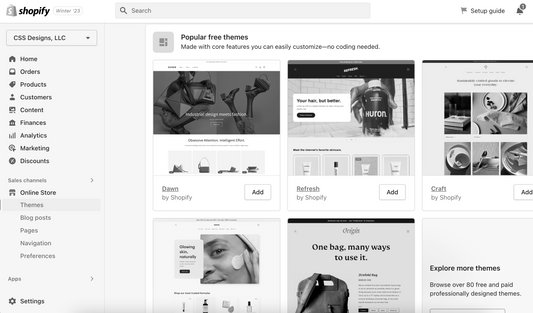To kick off a new series that will be featured here on CSS Designs Blog, Canva is our first social media technology tool we will be introducing!
Canva has played a crucial role in learning the basics of graphic design for one of our marketing coordinators - Brooke. Canva is a graphic design platform used to create social media graphics, presentations, posters, documents, and other visual content. She always advises, "When starting out in graphic design it can definitely feel overwhelming, there are an array of tools and elements just as confusing as the next, and Canva is a great first step to learning them." As a self-taught individual within Canva, the software lays out step-by-step actions to take - easily assisting you with any project. From the dimensions of the graphic to integrating imported fonts and adding aminations to your design, Canva gives endless options of templates and inspiration. Canva Pro is also an upgrade option that offers even more templates, fonts, and other design elements.
Don't get discouraged if you're not sure where to begin. Start with an already mocked-up template Canva offers, and play with the colors, change the font, or even download a picture from your computer to mess around with the layout! It doesn't have to be perfect! I know I prefer to learn from experimenting within Canva rather than follow the hints or steps given. Brooke always reminisces and says, "when I look back at my first design for Chase - I almost giggle. It's definitely not a reflection of what I'm able to do now!"
If you are wanting to learn more on this topic, highlights featuring mini-tutorials can be found over on CSS Designs Instagram, alongside some of Brooke's tutorials teaching section by section of Canva! Stay tuned for part 2 of our series on social media technology tools we use coming next week!
xx,
Chase